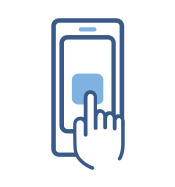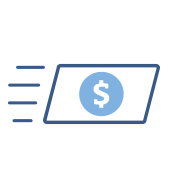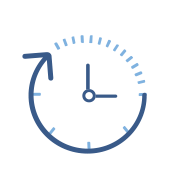Most fraud in the Australian payments system is CNP (card not present) fraud, when card details are stolen and then used to make purchases or other payments without the card, mainly online.
By contrast, NPP payments are ‘push’ payments from a bank account, requiring the specific authorisation and approval of the account holder, as opposed to funds which are ‘pulled’ from a card, often without the knowledge or involvement of the cardholder, such as CNP payments.
Australian financial institutions have very good fraud detection, screening and alert systems and the NPP will incorporate these capabilities. At the same time, consumers are likely to see mechanisms such as biometric (fingerprint) login protection and two factor authentication used at certain times, for instance for payments made to a first-time payee, or over a certain amount.